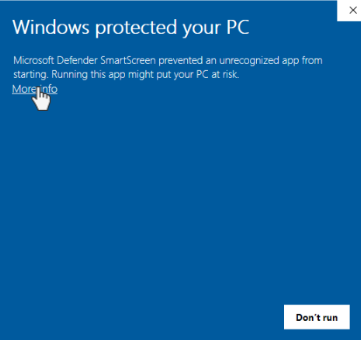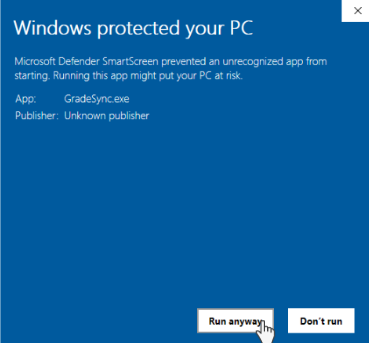Download GradeSync
GradeSync will seamlessly add your Gradescope due dates to your Google Calendar
For GradeSync to work, You must have Google Chrome installed on your computer.

GradeSync will seamlessly add your Gradescope due dates to your Google Calendar
For GradeSync to work, You must have Google Chrome installed on your computer.
This application is designed to integrate Gradescope assignments seamlessly with your Google Calendar. By connecting your Gradescope account, the app will automatically sync your assignments, due dates, and deadlines directly to your Google Calendar. This ensures that you never miss an important assignment or deadline again.
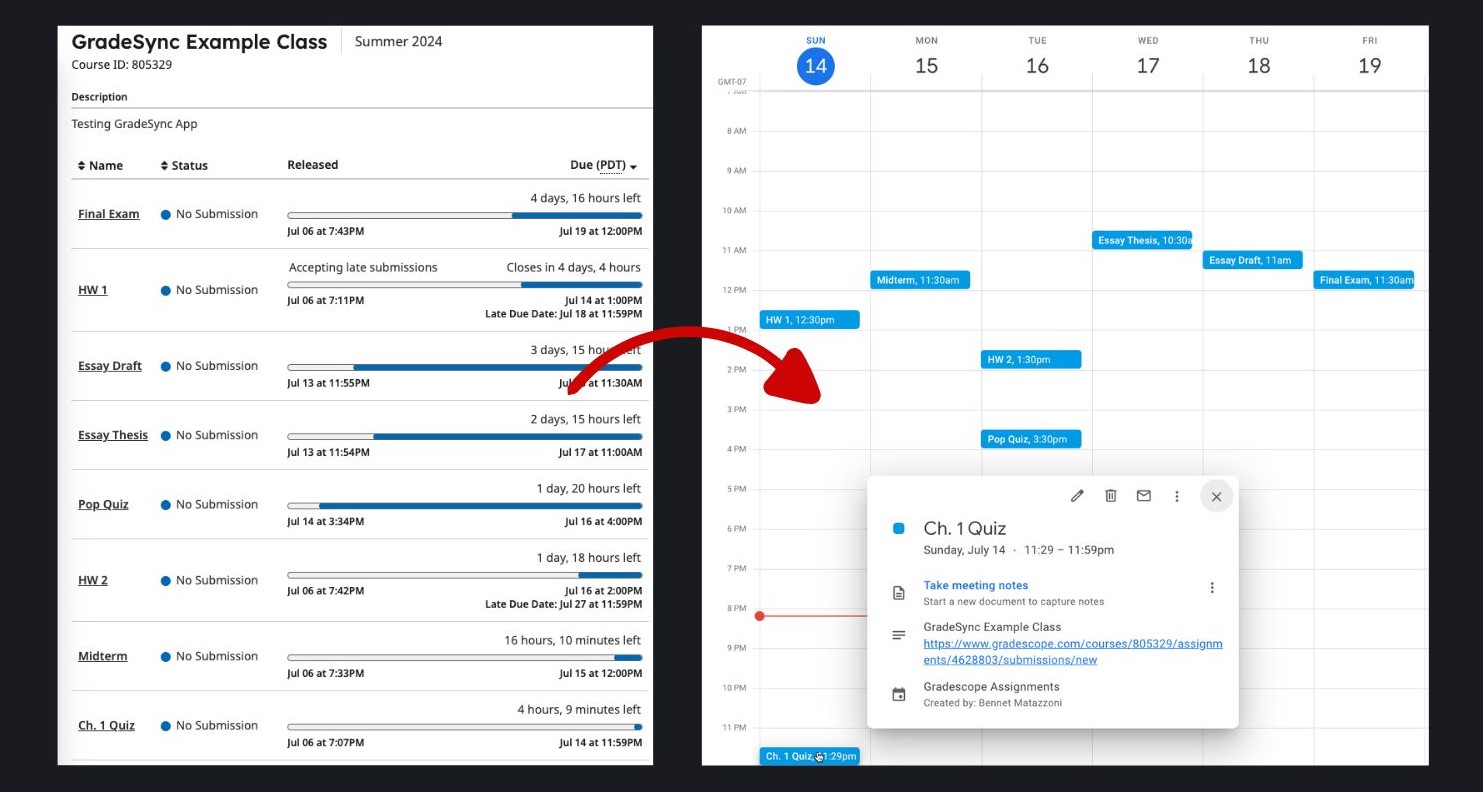
Open the app. If you see this warning, it's because the app is not from the App Store. Open GradeSync by right-clicking the app and pressing "Open."